MAKING A REEL
On the official @itsawamoritime Instagram select our Reels page.
Click our First Reel with cover “Create a Reel”.
Click “itsawamoritime original audio”.
Click Save Audio.
Go to YOUR reels creation page.
Select 30-second reel length.
Click the Music/Audio symbol.
Click/go to SAVED audio.
Select the itsawamoritime Original Audio.
Create a Reel “in the moment” or use an existing video from your library in the bottom left corner. Make sure you use up all 18 seconds of the original audio.
Post with a description including #awamoritime